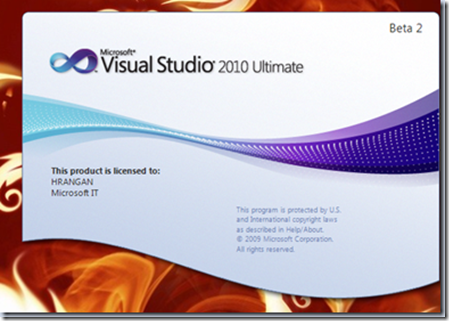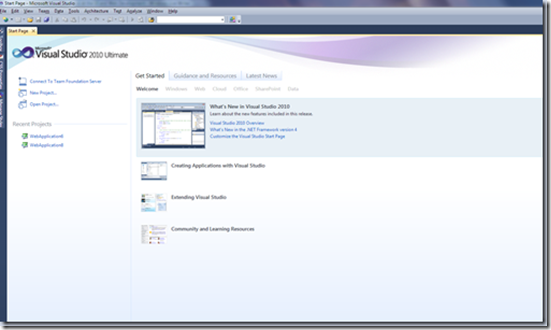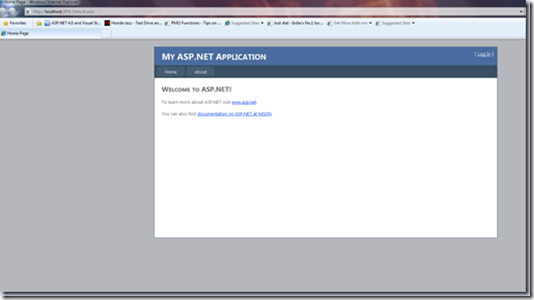Visual Studio 2010 Beta 2 is out and has a great new User Interface. Also, this Beta has most of the features that would ship with the final version compared to the earlier Beta. Although few of the features may not be available and can be trimmed for the final build. The first thing you would notice and probably like, is the UI enhancements. Here below, is the launch screen. It is no more a typical rectangular shape screen,the curve at bottom beautifies the VS 2010 start up..
Many changes have been applied to the start page, it can be completely customizeed since it is a XAML based UI. Start page is present itself as a Project at C:Program FilesMicrosoft Visual Studio 10.0Common7IDEStartPages once you install the Beta. It can further be modified or changed to reflect organization specific templates, document repositories etc., Optionally you can even turn it off permanently, or, upon opening a project, using the checkbox options in the bottom left.
Now, with respect to web development, there are tons of enhancements.They may be seen here as well website .
navigating to “File – New – Project – ASP.NET Web Application” template and creating a new web project provides a web template with a default Home Page and About Us page that you can use as-is / customize and get started with a skeleton layout immediately. The default UI without any work, when run, looks as below:-
Web.Config file Simplified
In this release, the Web.Config file has been minified or simplified that it just contains few lines of configuration unlike previous versions where it was unmanageable totally.
You can download Visual Studio 2010 Beta 2 from http://www.microsoft.com/visualstudio/en-us/products/2010/default.mspx
Thanks to GeeksWithBlogs for sharing Xtracts.