Office 2010 users can provide feedback (likes and dislikes) about their Office 2010 experience via a utility “Send-a Smile” in Office 2010.Send-a-Smile automatically installs with Office 2010, you’ll see two icons added to the notifications area of the taskbar over by the clock: a Smile to click when you want to give us positive feedback and a Frown to click when there’s something you don’t like.
Clicking on the Smile or Frown will launch the Send-a-Smile tool.
There is a text box to type your comment, and optionally you can include a picture of your screen and your e-mail address (so that M$ Office 2010 team can contact you if necessary.) The screenshot is a really interesting and useful part of the feedback… especially where the UI is concerned. But, of course, you can just send the text if you’d rather. After you click “Submit”, off your feedback goes to Microsoft…

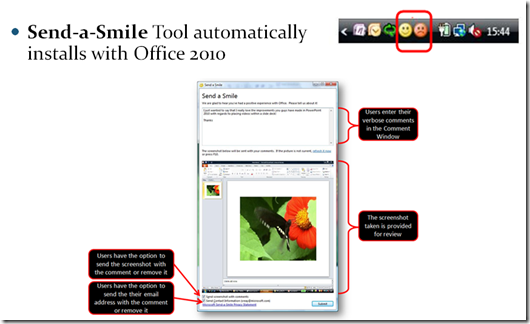
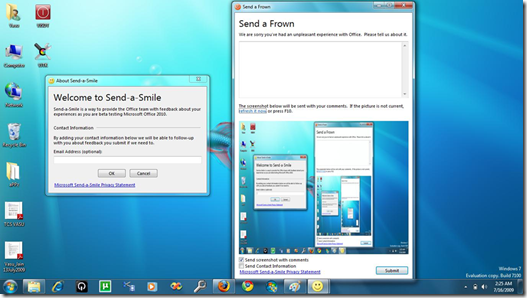
Very useful and informative, vasu.
Keep enlighting us.