Microsoft re-released the Windows 7 USB/DVD Download tool under GPLv2. This tool allows you to create a copy of your Windows 7 ISO file on a USB flash drive or a DVD. To create a bootable DVD or USB flash drive, download the ISO file and then run the Windows 7 USB/DVD Download tool. Once this is done, you can install Windows 7 directly from the USB flash drive or DVD. Earlier it was posted @ Windows 7 USB/DVD Download Tool .
Microsoft combed through the code after a blogger raised concerns that it violated the GNU GPLv2. Raphael Rivera Jr. found that part of looked suspiciously like it was lifted straight from an open-source program called ImageMaster.
The company announced it would comply with the GPL by open-sourcing the Windows 7 USB/DVD Download Tool. In late November, Microsoft said the process was taking longer than expected.
Now the project is now hosted on CodePlex.com, Microsoft’s Open Source software project hosting repository, and the code can be found here.
The tool can also now be downloaded from the Microsoft Store here.

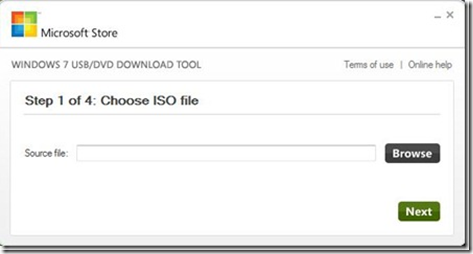
marvellous. I have 250 GB USB external drive. Is it possible to install windows 7 in external usb hard drive? If so, let me know the procedures please.
Regards