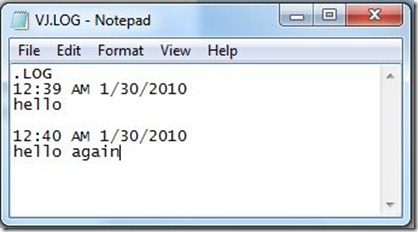Notepad can be used as a daily log maintainer. There is an easter-egg in notepad which allows to save entries in a notepad as if its a log. Every time Notepad is opened it would display time & date. Here is how to do it
Open Notepad.
Type in it: .LOG
Save it as: <file-name>.LOG.txt s
After making any entries and saving them, the next time you open it it will again display the latest time & date. This way a sort of a log is created of the entries you make.
This is an old trick and it works with all versions of notepad in Windows XP & above.