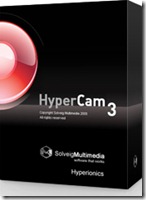 Capturing your desktop screen has become easy using HyperCam 3, a utility intended to capture screen, videos and sound being played back and a microphone input.With its help you can make a video tutorial, presentation with screen notes or just grab a movie from some software player.
Capturing your desktop screen has become easy using HyperCam 3, a utility intended to capture screen, videos and sound being played back and a microphone input.With its help you can make a video tutorial, presentation with screen notes or just grab a movie from some software player.
HyperCam is powerful video capture software that records AVI movies directly from your monitor, for software presentations, software training, demos, tutorials, and fun! Sound from your system microphone is also recorded.
Features include:
- Saving captured data to AVI files
- Encoding video/audio with codecs presented on PC
- Editing captured AVI files with K-Frame accuracy (trim and join)
- Comprehensive screen notes workflow
- system-wide hot keys to start, pause, stop recording, and to snap single frames
- Easy precision visual screen area or window selection
- Multiple video compression choices
- mouse cursor recording can be turned on or off, true shape of the cursor is recorded
Area to be recorded can be selected as full screen, a particular windows or a region. further Video customization features like video Compressor and frame rate can be configured by the user. For ease of convenience you may add Hot keys to the operations by the software. And its not just limited to Video recording but desktop screenshots can be taken by the same as well.
Download: HyperCam


One thought on “Capture your desktop screen with HyperCam Screen Recorder”