Right-Click Extender is a freeware utility which allows you to add some important items to the right click context menu. By the help of this utility you can extend the options in Right click context menu which offers lesser clicks for geeks & day-to-day users. 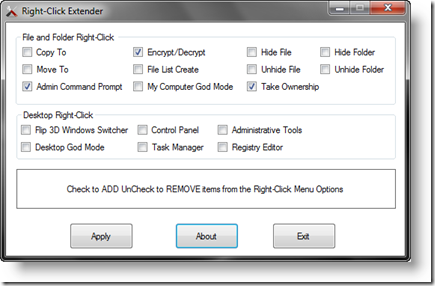
Right-Click Extender will allow you to add or remove the following additional options to a File, Folder, Computer and Desktop’s Right Click Context Menu:
File and Folder Options:
– Option to add or remove Copy To
– Option to add or remove Move To
– Option to add or remove Admin Command Prompt
– Option to add or remove Encrypt/Decrypt
– Option to add or remove File List Create
– Option to add or remove My Computer God Mode
– Option to add or remove Hide File
– Option to add or remove Unhide File
– Option to add or remove Hide Folder
– Option to add or remove Unhide Folder
– Option to add or remove Take Ownership
Desktop Options:
– Option to add or remove Flip3D
– Option to add or remove Desktop God Mode
– Option to add or remove Control Panel
– Option to add or remove Task Manager
– Option to add or remove Administrative Tools
– Option to add or remove Registry Editor
Simply Check to add items to Right-Click Menus and press Apply. To remove the items, uncheck the box and click Apply. The menus also add’s icons next to available Menu Options. Some however, do not support this feature.
Right-Click Extender is designed for Windows 7
Download: http://www.thewindowsclub.com/downloads/Right-Click%20Extender.zip
Right-Click Extender v 1.1a, has been developed by MyWayWindows.com and released at theWindowsClub.

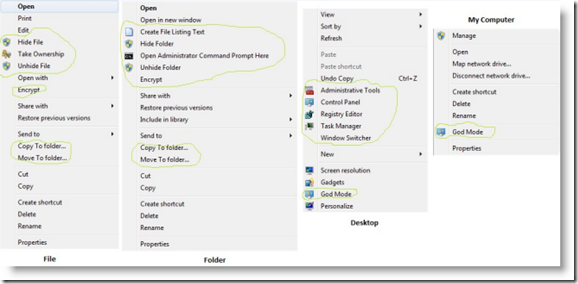
Right-Click Extender has now been rewritten and updated to version to which now adds over 60 menu options
http://www.thewindowsclub.com/right-click-context-menu-extender-for-windows-7-released
Going to the orignal page now directs downloads to new updated version
Thanks for posting my application 🙂 L.W (Lee Whittington)
This is one of my fav utilities.. Tx 4 Developing the same