I have been using gtalk from quite a few years and it was just today when i discovered a feature of Gtalk to format the text in there.
There are 3 formatting options for Gtalk that may be used in Gtalk messenger :
- Bold Text
- Italics Text
- Strikethrough
How to do it ?
Write any text in Gtalk and put * before and after the text and it would be written in Bold text.
Write any text in Gtalk and put _ (Underscore) before and after the text and it would be written in Italics. Similarly use – (Hyphen) to get a strike through text effect.
This is very similar to the way you write “: )” which turns to a Smiley for Smile. Although the conversion delay is around a second for this when you type it in text box and when you get the result in the Chat Window.

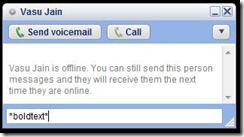
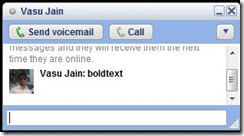
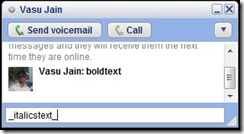
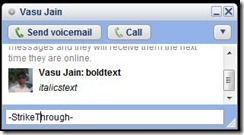
i am using gtalk for chating but one problem is arising.
that is, there is no option for hidden, only busy,custom,sign out etc
so, how to make my chat profile hidden using gtalk?
You can be logged in to Gmail Chat and see if your contacts are online, but they won’t be able to see you’re online. However, this feature is available only with new version of Gmail and if you are simultaneously using the desktop or any other flavor of Gtalk, your status change won’t happen.