A lot of Windows users feels this way unconfortable when they get a hardware of theirs not working optimally and glitches like poor PC performance, computer hangs, hardware failure etc. after they have upgraded their Windows with a newer version or Service pack or sometimes some updates or in due course of time. This is due to incompatibility and obsoleteness of the drivers in their computer. To rectify best thing is to update all the drivers, but to update them all manually is the biggest pain.
Now here is where a software called Driver Access comes into play. It is optimized & designed to rapidly search the latest version of all the drivers specific to your computer devices. And for the end users, Driver Access has provided a user friendly interface. Driver Access have an extensive database of over 10 million drivers which gives a probability of finding the current driver you look for more than 90%.
To update drivers in your computer simply install Driver Access and Start Drivers Scan by Clicking on "Scan Now". The Scan within 1-2 minutes would shows the no. of Drivers which need to be Updated. Registered user can update and download the latest driver updates & install using Driver Access. Driver Access saves a user’s time in manually searching for online drivers through different manufacturers and also eliminates the dangers in installing or updating inaccurate drivers.
System Requirements : Windows 7, Vista, XP Pro, XP Home, 2008,2003 & 2000 Server (32 bit or 64 bit Editions)
Download : Driveraccess
Note: .NET Framework 3.5 is required for this product. If needed, it will be installed during Driver Access Installation

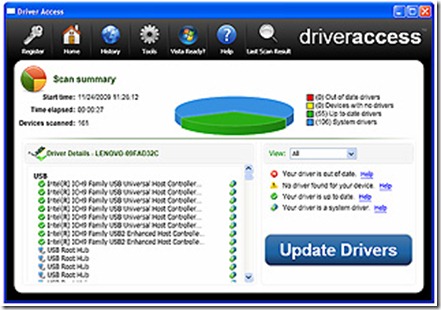
This product is a scam. $39.95 Buy at your own risks.
i hvnt purchased it yet… cn u pl mail me the details abt the experience of urs with this software. I would be happy to edit my blog post.