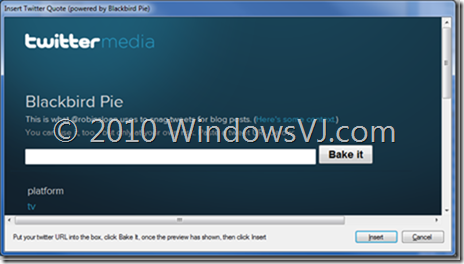Blackbird Pie Twitter Plugin, which has been written by Scott lets you insert a twitter quote from a new service called Blackbird Pie. Basically this service lets you put in a tweet url and get the code to put on your blog/website that shows that tweet, for example:
The plugin is easy enough to use, just click on Twitter Quote from the Insert menu, which gives you this screen:
Paste your link into the box shown, hit Bake It, then once the tweet has loaded, press insert. Job done.
There will be no installer for this, so it’s a manual installation, so just extract the dll to Program Files\Windows Live\Writer\Plugins.