Working over a PC that does not have PowerPoint installed and you have to open an important presentation ? PowerPoint viewer brings the solution for such instances. PowerPoint Viewer lets you view full-featured presentations created in PowerPoint 97 and later versions with full fidelity without even installing PowerPoint from the Office Suite. This viewer also supports opening password-protected Microsoft PowerPoint presentations. You can view and print presentations, but you cannot edit them in the PowerPoint Viewer.
This download works with presentations created in the following Microsoft Office programs:
- Microsoft PowerPoint 2010
- Microsoft Office PowerPoint 2007
- Microsoft Office PowerPoint 2003
- Microsoft PowerPoint 2002
- Microsoft PowerPoint 2000
- Microsoft PowerPoint 97
PowerPointViewer is a small installer with a size of 60 MB. Once installed, it can be found under the Start menu under All Programs, open Microsoft PowerPoint Viewer.
PowerPoint Viewer registers with the .ppt, .pptx, .pptm, .pot, .potx, .potm, .pps, .ppsx and .ppsm file extensions only if a version of PowerPoint is not installed on your computer. If registered, double-clicking on these file types will launch PowerPoint Viewer.
PowerPointViewer is supported on following Operating Systems only :
- Windows 7
- Windows Server 2003 R2 (32-Bit x86)
- Windows Server 2003 R2 x64 editions
- Windows Server 2008
- Windows Vista Service Pack 1 & Service Pack 2
- Windows XP Service Pack 3

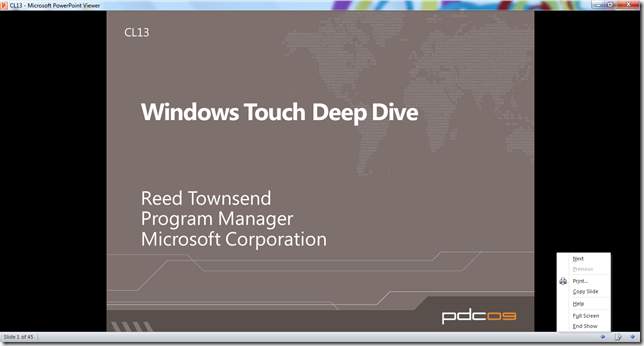
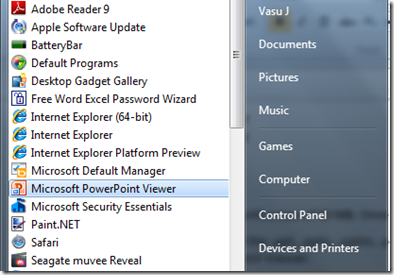
I love your website! did you create this yourself or did you outsource it? Im looking for a blog design thats similar so thats the only reason I’m asking. Either way keep up the nice work I was impressed with your content really..
Dear Alex.. Tx 4 the appreciation. I have used a blog template and modified it according to my requirements. Pl. mail me if you require the Blog Theme.Stay tuned. Some surprise content lined up for readers.
Great article. Thanks for sharing
Very nice blog.I like this and will come back very soon.
Thanks for posting, is anyone else using chrome having a problem loading the whole page?
I am using Chrome only and i am not facing any issues with the same.