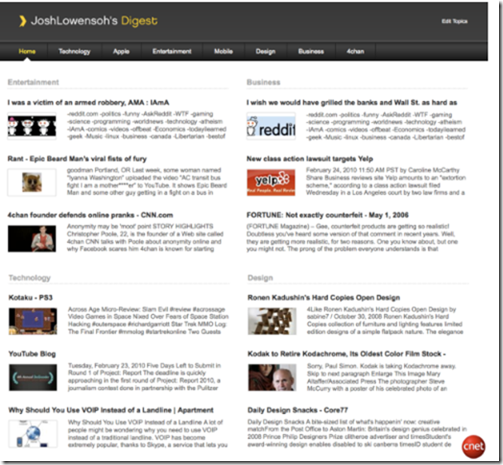Read It Later‘s is one nice thing that long-time users with little time to waste are likely to enjoy. The bookmarking service, which was designed to help people organize and view bookmarks from multiple computers, is launching (in beta) a "digest" that will convert a person’s bookmarks into a news page that’s sorted by category. Read it later will take all your RIL bookmarks and put them on a news page that’s sorted by topic. Users can even make their own topics by keyword.
Down the line this used to be a very exhaustive exercise where as Digest does things a bit differently is to automatically create these categories based on what people are saving, so say you never bookmarked stories about business or world travel–they’re just not going to show up as categories. However, if either of those things are topics you wish to turn into categories, the tool lets you create your own filters by keyword.
What this means for Read It Later users is that their bookmarks will go from list form to a news page that can be more easily parsed, depending on what kind of content that you feel like consuming. This includes videos, which get sorted out separately from written content. In the future, there will also be "smart templates" that will present content differently depending on where it’s from and what it is, giving items like videos and images more prominence–the same way a news site would.
Digest is going to be a free feature to all Read It Later users while it’s in beta. Weiner said he plans to make it into a more fully baked product within the next few weeks at a cost yet to be determined. In the meantime, those interested can sign up here to test out the feature.
(Credit: Screenshot by Josh Lowensohn/CNET)