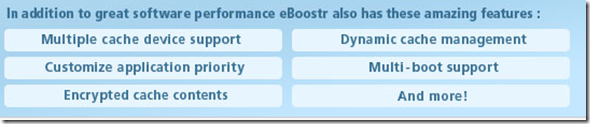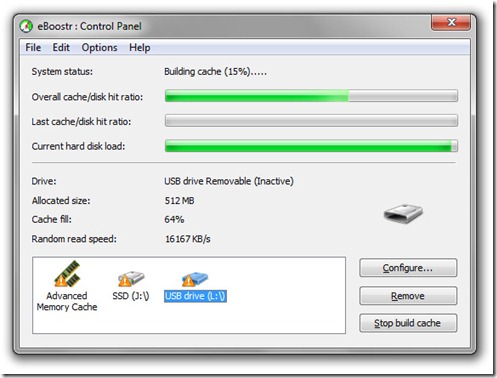I was recently poked by one of the readers at my blog who is still on Windows XP and was fascinated by feature of Windows Vista and Windows Seven of ReadyBoost. As per the reader he wanted me to guide him to get ReadyBoost for his Computer. My first suggestion was to upgrade to Windows as this is feature optimized for the Windows Vista and exclusive to versions since Vista.
However, I found a product eboostr that can bring the ReadyBoost technology’s speed boosting power to Windows XP.
eBoostr speeds up Windows XP by using inexpensive flash memory. Using eBoostr increases system responsiveness and makes big applications load faster and also able to use almost any flash memory, including ReadyBoost certified units.
Use up to four USB sticks, CompactFlash, SD, MMC or xD cards to give your Windows XP system a boost. eBoostr allows up to 4GB per device to be used in the creation of a memory buffer, giving you as much of a performance boost as you need. 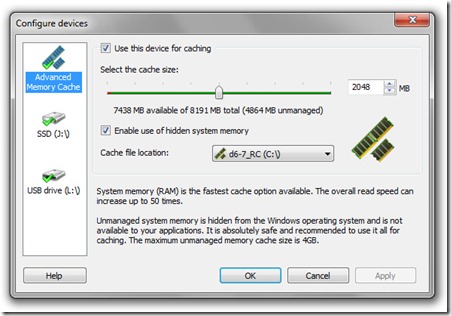
Requirements:
· USB 2.0 port version or memory card reader;
· flash drive or memory card with at least 2.5 MB/sec random read speed.
Limitations:
· The product trial version is fully functional for two hours after each operating system boot, after this time the product stops functioning.
· Nag Screen
Buy Here: http://www.eboostr.com/#wrap_buy
Free Trial Version: http://www.eboostr.com/download.html?EBST=1&dl_source=_homepage_top