Office 2010 has recently been released and it has yet another great feature, conversion of your office document into the format of your choice from the office application “save as” menu only. Till Office 2007 third party tools were required to convert Word documents , Excel spreadsheets, and PowerPoint presentations to other formats, with Office 2010 a build-in converter is present which eases the document format conversion.
Here is how you can convert your document to another format in Office 2010 :
1. Open a document in Microsoft Office Word 2010
2. Navigate to File Menu and click on ‘Save as’ option which is as shown in the screenshot .
3. It will show you all different formats in which that document can be converted.
4. Select a format eg PDF from the list shown
5. Save the document after selecting the format of the file and filename.
Documents, spreadsheets, and presentations can be saved in OpenOffice formats, i.e, OpenDocument Text(.odt), OpenDocument Spreadsheet(.ods), and OpenDocument Presentation(.odp) among many others from the Word 2010 itself. Document conversion feature is available in other applications like PowerPoint and Excel of Office 2010. Here is the location of Screenshot Tool in these applications.
Excel 2010 supports the largest number of formats to convert your spreadsheet into, followed by Word 2010 and PowerPoint 2010.
Use Office Document conversion Tool in PowerPoint to convert into PNG,BMP,GIF,XPS Document,PDF & much more.
With Office 2010 conversions like Word to PDF, Excel to PDF or PPT to PDF does not require external apps like in previous versions of Office.
This Office 2010 Beta can be downloaded from here : Office 2010 Beta

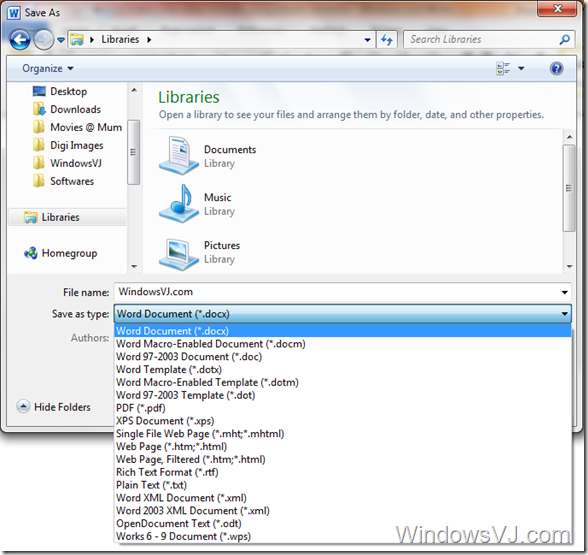
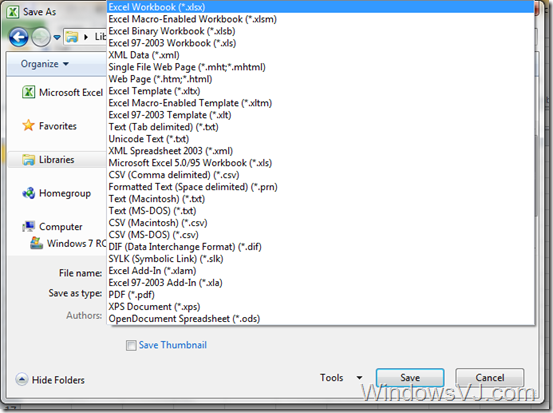
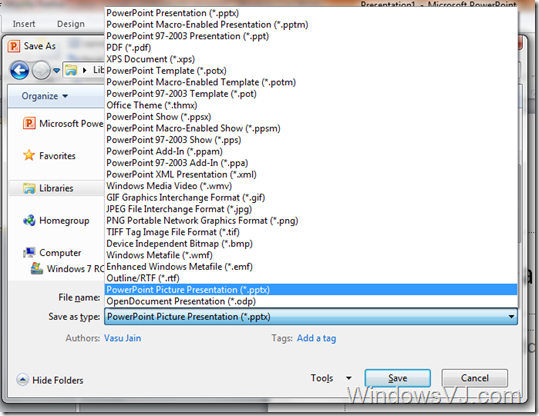
One thought on “Convert your Office 2010 docs into other Formats using inbuilt converter”