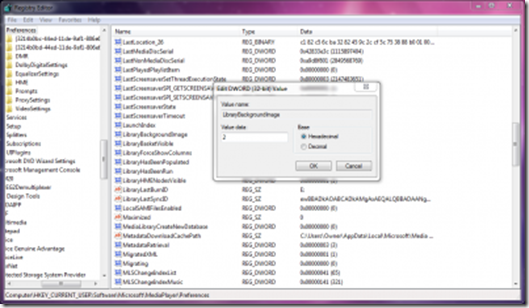Steps to change the image that is used as the background for Windows Media Player 12:
First, open the registry editor by typing regedit in the search box on the Start menu, then hit Enter.
Navigate to registry key, HKEY_CURRENT_USER\Software\Microsoft\MediaPlayer\Preferences.
Double click on the LibraryBackgroundImage key name and a dialog box will appear asking for a value. You can enter a value between 0 and 6, each changing the background to a different style. You will need to Restart WMP12 each time you change values.
Here are a couple of the changes you will see: