 Google recently launches its social layer over Gmail, Google Buzz. Google Buzz is integrated right into Gmail and thus making more convenient for a Gmail user to stay in touch with his social network. You may read more about Google Buzz here.
Google recently launches its social layer over Gmail, Google Buzz. Google Buzz is integrated right into Gmail and thus making more convenient for a Gmail user to stay in touch with his social network. You may read more about Google Buzz here.
A lot of blogs have integrated Buzz buttons into their posts to promote them just like Twitter, Digg & other social networking sites. Here is how you can also add Google Buzz this button to your WordPress blog. You can share your posts or pages and let other share that on their buzz account via Google Buzz Button.
For Geeks, Add Buzz this Button to WordPress blog Manually
- login to your WordPress dashboard.
- Navigate to Theme editor and open the single.php file.
- Copy and paste the following code in single.php file :
<a href="http://www.google.com/reader/link?url=<?php the_permalink() ?>&title=<?php the_title(); ?>&srcURL=<?php bloginfo('url'); ?>"target="_blank" rel="nofollow external"><img src=http://img2.pict.com/15/da/3e/2809374/0/googlebuzz.pngwidth="50" height="58" alt="" /></a>
4.Update the page & save changes.
For People who want everything easy there are a lot of plugins which can be used to integrate the Google Buzz button in WP blog.Simply upload the plugin to WP-Content/Plugins folder & activate them from WP dashboard.
- Google Buzz Button plugin via Internet Techies
- WP Google-buzz plugin from ArpitShah.com
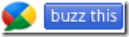
- WPBuzzer Buzz button plugins
- Light Social plugin
- Google Buzz ER plugin
- Buzz Button Plugin Download
- Plugin by ClickOnF5
- Echo, Disqus and IntenseDebate offers Buzz integration in Comments
Note: To make this button work, your Google reader account must be connected with Google Buzz account. If you already have a Google reader account then it must be already connected with your Google Buzz account.

Thanks for the share !