 ScribeFire is a full-featured blog editor for the Mozilla Firefox Web Browser that integrates with it and lets you easily post to your blog. You can drag and drop formatted text from pages you are browsing, take notes, upload images, and post to multiple blogs. You can drag and drop content from a variety of sources, manage and leave notes on your posts, upload files via the built-in FTP, create timestamps, and manage uploaded images. ScribeFire almost supports all the blogging platforms.
ScribeFire is a full-featured blog editor for the Mozilla Firefox Web Browser that integrates with it and lets you easily post to your blog. You can drag and drop formatted text from pages you are browsing, take notes, upload images, and post to multiple blogs. You can drag and drop content from a variety of sources, manage and leave notes on your posts, upload files via the built-in FTP, create timestamps, and manage uploaded images. ScribeFire almost supports all the blogging platforms.
- WordPress
- Movable Type
- Drupal
- Textpattern
- Roller
- Blogger
- MetaWeblog API (Any blogging software that implements this API)
Installation & configuration :
After installation from the link , restart firefox and you could notice a small icon would be visible in in Firefox status bar. Clicking it would popup Scribfire Account Wizard (Image 2)
Set your blog URL and press next. It would get Custom login details where you may configure Blog type, Username & Password details. (Image 3).
After configuration firefox window will be divided into resizeable frames for scribfire & webpage. Here bloggers may edit their post with various formatting 7 embedding options. 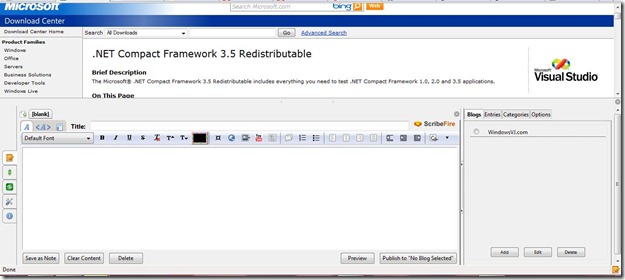
After editing your post, Publish it, which can give you option to save it as a draft as well.
Final Screenshot shows the message when post is made successful. Scribfire really provides an effortless way of blogging.

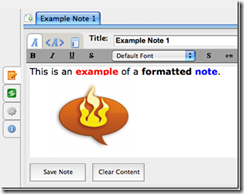

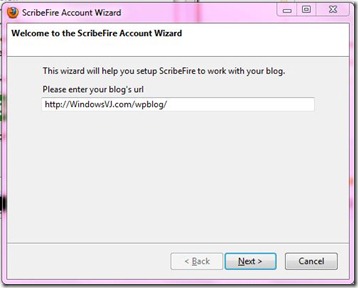
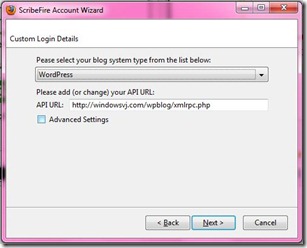
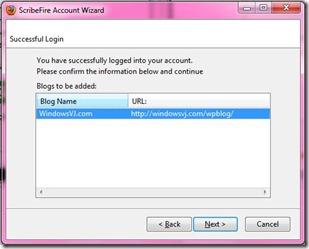
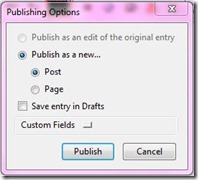
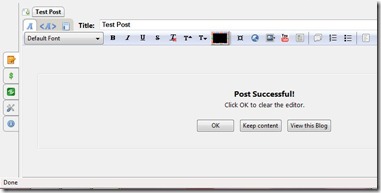
huh… funny ))