Microsoft Office SharePoint Designer is a free What you see is What you get aka WYSIWYG HTML editor as well as Web designing Software. Although it is a part of MS Office but it needs to be downloaded separately from Microsoft download sites as compared to other products of the suite it is free. SharePoint is what once used to be FrontPage for Office suite as it is used to customize SharePoint websites, while to cover all sorts of Web projects Microsoft Expression Web is the appropriate tool. 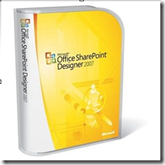
Differences between SharePoint and Expression Web
Office SharePoint Designer 2007 provides the powerful tools you need to deliver compelling and attractive SharePoint sites and quickly build workflow-enabled applications and reporting tools on the SharePoint platform, all in an IT-managed environment. SharePoint Designer shares its codebase, UI and HTML rendering engine with Microsoft Expression Web and the major difference between both of these is SharePoint Designer can be used to edit only and only SharePoint projects, also it can be used only on Hosting server which has SharePoint server deployed. This makes its targeted customers a specific people while Expression Web is kind of "One for All” website designer. SharePoint Designer is available as license-restricted freeware while Expression Web is available as a trial only.
Supported Operating Systems: Windows 7; Windows Server 2003; Windows Server 2003 Service Pack 1; Windows Server 2003 Service Pack 2; Windows Server 2008 R2; Windows Server 2008 Service Pack 2; Windows Vista Service Pack 1; Windows Vista Service Pack 2; Windows XP Service Pack 3
Download : SharePoint Server 2007
Download Size: 254.0 MB
Note: SharePoint Designer 2007 is not compatible with SharePoint 2010. To connect to SharePoint 2010 sites you must use SharePoint Designer 2010. SharePoint Designer 2010 only connects to SharePoint 2010. To connect to SharePoint 2007 and earlier sites you must continue to use SPD 2007 . If you elect to install both applications side-by-side, you must download the 32-bit version of SPD 2010. Also, it is recommended that you install SharePoint Designer 2007 before SharePoint Designer 2010. Also, 64 bit Office applications will not run if SPD 2007 is installed; 64bit Office 2010 applications should only be used if not connecting to SharePoint 2007 servers.
