Windows 7 users are provided a Thumbnail viewer feature where hovering up on any icon in taskbar pops up a thumbnail of that application that shows live preview of that Application. For those who wish to customize the default settings for Thumbnails can use this free utility developed to tweak Thumbnail Size, spacing & Margins.
Windows 7 Taskbar Thumbnail Customizer is a free tiny portable tool for Windows 7 that allows users to resize & tweak their Windows 7 taskbar thumbnails left & right, in & out.
Windows 7 Taskbar Thumbnail Customizer will allow you to customize Windows 7 taskbar thumbnail previews in detail. You can change the size of the thumbnail, its spacing, top, bottom, left, right margins and mouse delay time too!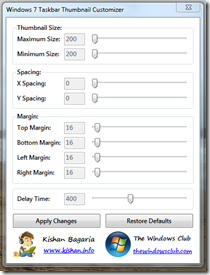
Once you have made your choices, click on Apply Changes. The Windows Explorer will restart to apply the changes.
Messed up ? You can always click on the Restore Defaults button to reset all settings to Windows 7 default values.
Application developed by a very young Developer, Kishan Bagaria who blogs as well @ KishanBagaria.com and has recently developed Windows 7 Start Button Changer as well.
