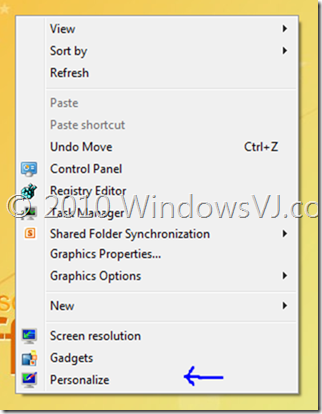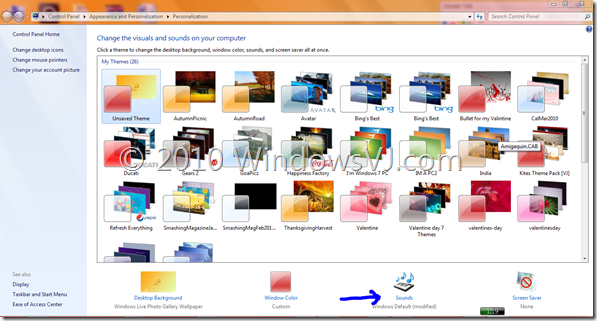Windows 7 has been round the corner for almost 6 months ( 16 months for me ) and still there are a few people who have difficulty in understanding ways to do in windows 7. A friend of mine asked me to send me screenshots on how to change the startup sound in Windows 7. And , I would be redirecting him here.
Use this an follow the instructions
1) Use the following beta program Reshacker from Softpedia or ResHacker
2) Locate the file "imageres.dll" in C:\ Windows\System32 folder. Copy that file into a different location, i.e. your desktop.
3) Open ResHacker. Open the imageres.dll file in ResHacker.
4) Find the folder that reads "WAVE" and expand everything below that.
5) Right click 1033 (this could have a different name depending on your locale), and click Replace Resource. Click "Open file with new resource", and find the wave file you want to replace it with. Once you’re done, in Resource Type, type "WAVE", in Resource Name type "5080", and under Resource Language type "1033" (or whatever number you have). Once done, click Replace.
6) Click File, then click Save. Now you can copy this file to Vista’s System32 folder.
Keep the imageres_original.dll file ResHack left behind in case you want to revert back to the original sound.
7) For Windows 7 go back to C:\Windows\System32 directory rename the imageres.dll to Imageres.old then copy and paste the new hacked Imageres.dll into C:\windows\system32 directory
However if you wish to disable the startup Sound ,
1. Right click Personalize option at desktop.
2. Navigate to sounds in the Personalization Windows as directed by an arrow in the screenshot below.
3. Toggle “play Windows Startup Sound” checkbox.
4. And its done.