Bloggers can use Office 2010 to directly make a blog post to their Blog. Using Word 2010 blogging is as easy as creating a simple document in Word. To create & publish a blog post via Word 2010 you need to :
1. Navigate to Microsoft Word 2010 ‘s File Menu.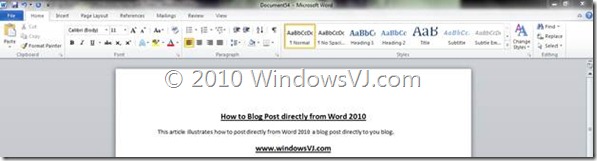
2. In the File Menu select New Document and Blog Post template from list of available templates by creating a Blog Document.
3. This would open the Template for blog post and a popup would appear simultaneously.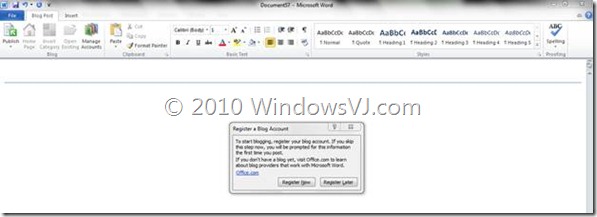
4. The pop-up asks the user to register their blog account before blogging. This option may be used later on as well after writing the blog post.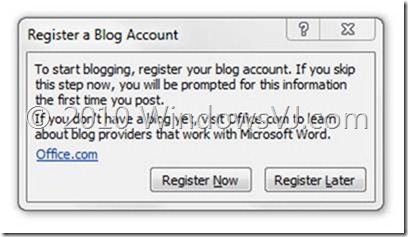
5. For registration, user need to choose the Blog provider in the Blog Registration Wizard. Office Word supports several different blog service providers, including the following:
- Windows Live Spaces
- Microsoft Windows SharePoint Services
- Community Server
- WordPress
- Blogger
- TypePad
In case your Blog provider isn’t listed, select Other in the list of blog providers and select Application Programming Interface (API) and type in your blog post URL In the New Account dialog box which may be available from Blog provider.
6. Type your user name and password which are the credentials that you use to log on to your blog account and Blog Post URL (For WordPress it is a xmlrpc.php file generally found in root of the Blog). Picture options may be configured for Posting the images with blog at appropriate place.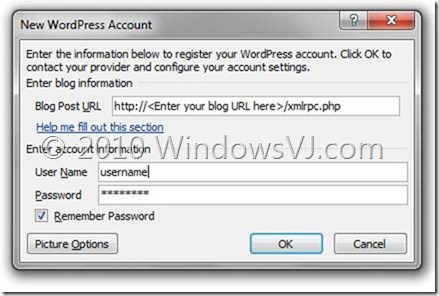
7. This follows Account Registration Successful. Settings can be changed for the account created or another account can be created by navigating in Manage accounts on the blog post tab.
8. Draft the Blog post and hit publish button to publish the post on the Blog.
9. The Blog post created gets published on the Blog and the document includes a tip which says “This post was published to <blog-name> at <time> <date>.
For the Ribbon fans blogging can be fun via Word 2010, until the next RTM for Windows Live Writer 2010 arrives which includes Ribbon interface.
The Tip Applies to Microsoft Office Word 2010 & Microsoft Office Word 2007 as well.

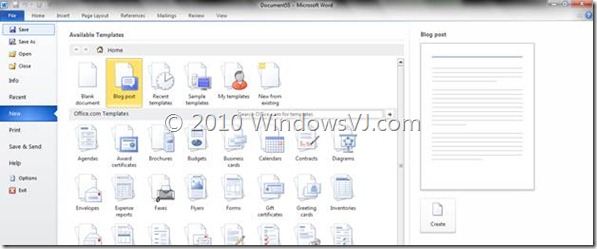
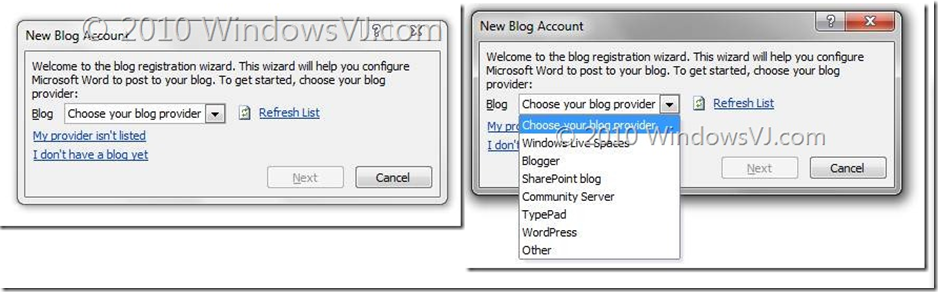
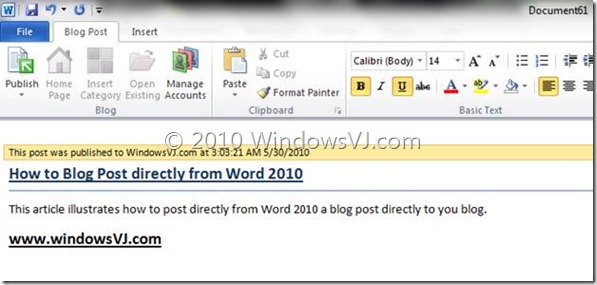
its great stuff you have written up on this blog. Been looking for details on this everywhere. good blog