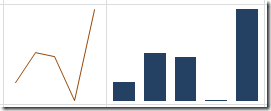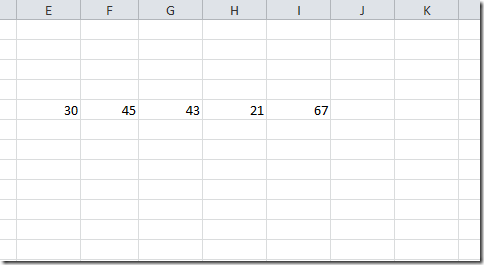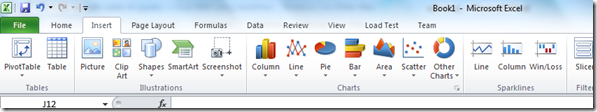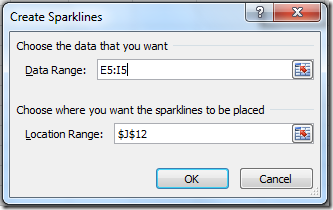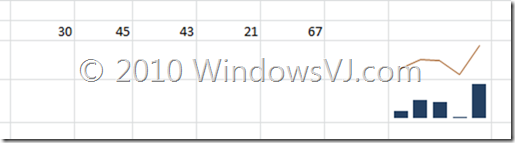Sparklines are a new kind of visualization in Excel 2010. They are small cell-sized graphics used to show trends in series of values by using line, column, or win/loss charts. Sparklines allow the viewer to see in a single cell information-dense graphics that greatly increase reader comprehension of the data. Sparklines display mini-charts that can be placed inside cells in order to view the data and the chart on the same table. Before office 2010 all versions of Microsoft Excel, used third party add-ins to serve this purpose, but the Excel 2010 versions have embedded this functionality for the user’s convenience.
Creating a Sparkline for data :
1. Populate data in the excel
2. Go to the Insert option and choose your desired Sparkline from the Sparklines section. There are 3 types of Sparklines.
- Line
- Column
- Win/Loss
3. Select a type of Sparkline
4. Specify the Data Range (it includes the column which you need to include into the chart) and Location Range (where you wish to draw the sparkline).
5. Desired Sparkline is created. notice Line and column Sparklines respectively in the screenshot below.
Sparklines in this table below are displaying the win / loss record for a softball league.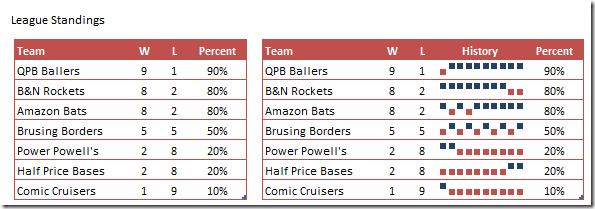
Sparklines provide data analysis in a much more quicker way and as it is said a Picture is worth 1000 words this feature would help achieve the same.