Excel 2010 comes with a handy feature known as Orientation that can rotate your text to a diagonal angle and vertical orientation and many others.
To change the orientation of a cell, click the selected text .and click orientation and select any orientation from there. Clicking the orientation button again resets the text back to normal orientation
Text in a cell can be rearranged or realigned in different orientations like
The Format cell alignment option gives the user flexibility to align the text and control the orientation angles, text direction etc. This feature is often used for labeling narrow columns in an excel sheet . Also this feature may prove useful for decorating & making creative excel sheets as well.

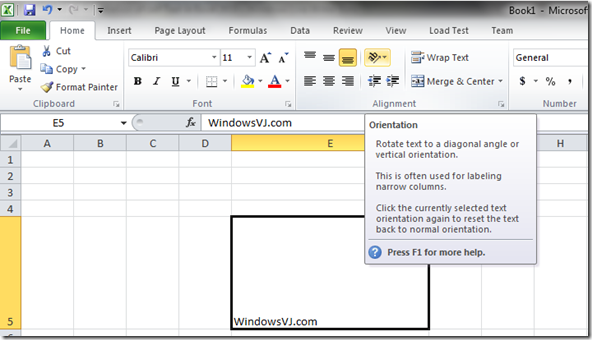
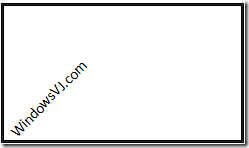
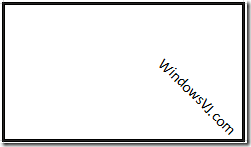
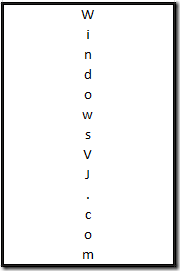
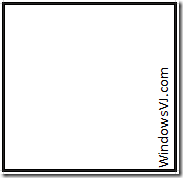
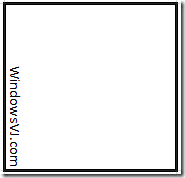
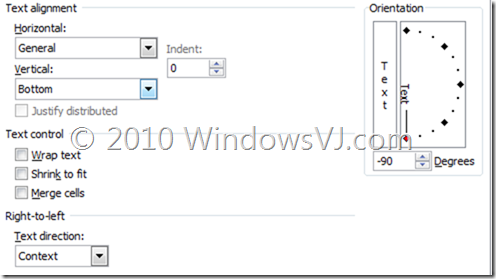
This is awesome. Thanks for taking time to show this simple tool. I get bored really fast when I can’t seem to try anything new from the Excel, but after showing me this very cool tool, I’ll definitely take full advantage of it as much as I can.
Once again, thanks for your time.