 Sharing a document has become much easier in Microsoft Office 2010. Now using Office 2010, office documents can be directly saved directly to SkyDrive .And with introduction of Office web apps, these documents can be used with Office Web Apps as well.
Sharing a document has become much easier in Microsoft Office 2010. Now using Office 2010, office documents can be directly saved directly to SkyDrive .And with introduction of Office web apps, these documents can be used with Office Web Apps as well.
To save the document on SkyDrive from Office 2010,
1. Create a document in Office 2010 (Word/Excel/PowerPoint) & save it (Ctrl+S)
2. Click on File on left-top corner to Visit backstage
3. Click on Save & Send option below the Print
Complete Article Here :
http://www.thewindowsclub.com/save-documents-to-skydrive-directly-from-office-2010

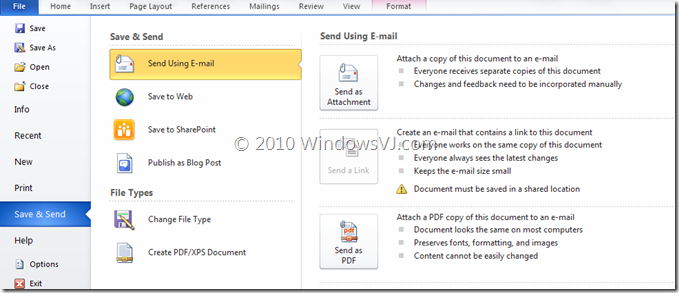
One thought on “Save documents to Sky Drive directly from Office 2010”