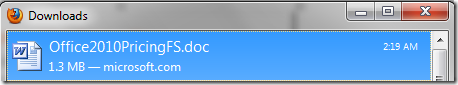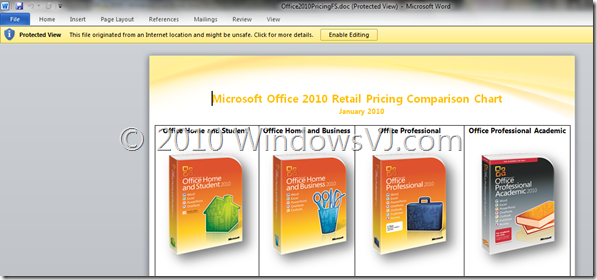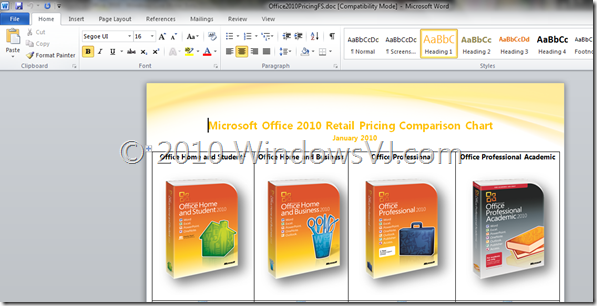Office documents, presentations or spreadsheets. being downloaded from Internet are open to any form of Macro viruses that may harm the system. Microsoft Office has always been susceptible to a variety of security threats, ranging from macro viruses to exploits of embedded vulnerabilities. Generally frequent updates, patches, and third-party security products was what used by Users and administrators to keep their systems safe from these open threats embedded in office documents, presentations or spreadsheets.
The document downloaded from Internet.
The Document is disabled for editing. No Ribbon enabled for the same.
Prompt in the document about Protected View. This may be triggered off by clicking Enable Editing.
Document regains its Ribbon after clicking Enable Editing and is no longer in protected view.
Office 2010 includes Protected View that help to enhance security and protect the system from threats. Protected View, works by opening new documents from unknown sources or any file from Internet in a "digital sandbox" that prevents a user from editing the document or executing macros or other embedded features. Therefore a user can review the document without invoking any harmful or malicious attachment or code with the office document, the risk to the system is mitigated and the user may later decide whether they want to trust the document.
The file can be used in a normal view by clicking Enable Editing . However disabling protected view exposes the system to possible security threats and unlike protected view it opens potentially dangerous files in a non restricted mode.