Recently while I gave my order for my business Cards the Card printers goofed up and they printed my email id as ###@live.com instead of ###@live.in . To save myself from the pain of tearing all the cards I thought to get a live.com account as well. But getting it was not easy. I was always getting an option to configure only the hotmail.com, hotmail.co.in and live.in accounts.
To get a live.com account simply click on this Live.com link.
Clicking on this link will take you to the page where you may select a language and select the country-specific mail IDs.
After the selection you will be transferred to the page to create a live.com email account.
To create a live.in email ID :
Open www.hotmail.com from there you will directed to a page www.login.live.com. At this page you will find an option to Sign up for hotmail which will be directed to live.com to sign up for an email id.
At this page a form will be available. When you will enter your e mail id which you want to create you will see that they are giving that e mail @hotmail.com. But if you want on Live.in you have to click where it is written hotmail and it will provide multiple option to create your e mail on @hotmail.com, @ hotmail.co.in, @live.com, @live.in, @live.co.in and few more, but provides only three option randomly. If you will open from India it will surely provide you an option of @live.in and if from Russia it will provide one option as @live.ru.
This way you will get the desired email domain.

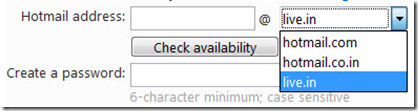
awesome blog good work