Chrome OS was recently open sourced by Google. It has been compiled and is available at few websites as well. It can be installed and run on Windows using Virtualization softwares.
The source code by self you can check out instructions at Chromium OS blog.
Also softwares like Virtual Box or VMWare can be used to run an already compiled Chrome image installed in a VMDK (Virtual Machine Disk).
After downloading the already compiled image To run Chrome OS,
1. Open VMware Player and create a new Virtual Machine using the Wizard.
2. Give the location of vmdk image downloaded from above link.
3. Select the OS as Linux and version as Other Linux 2.6.x kernel & Name it Chrome.
4. Specify disk storage capacity around 8 GB. You may use it as much as you can depending on how much you require and how much you have.
5. Set the hardware requirements and make sure RAM is Set to min 512 MB.
6. Finish the Wizard and start the Virtual Machine which would boot into Chrome OS.
7. Enter your gmail id & password to enter into Chrome OS
8. Here it is , all applications in Chrome browser.
Links:

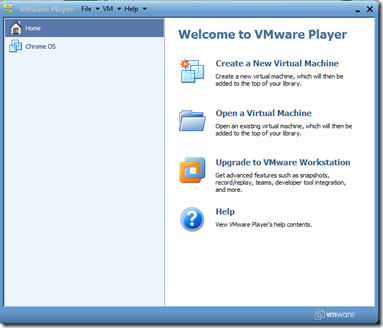
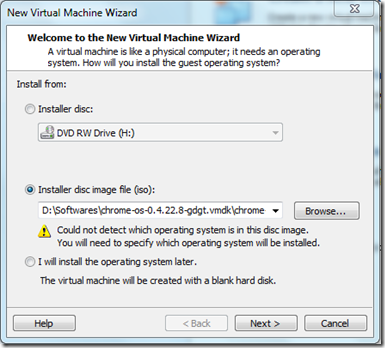
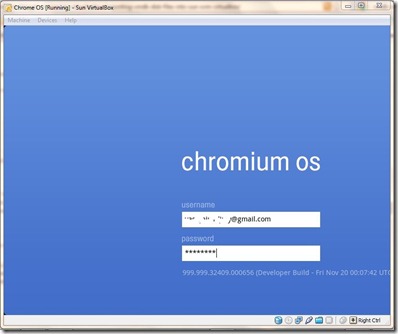

amazing article. Hats Off