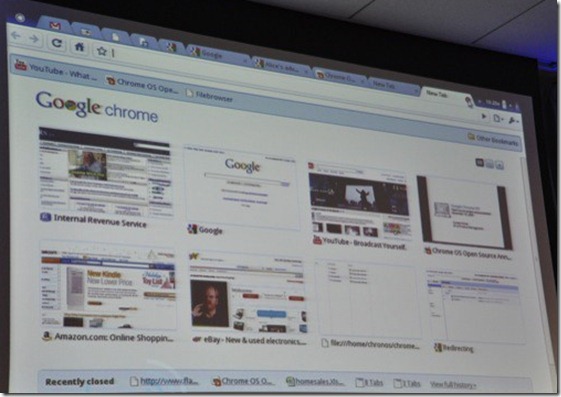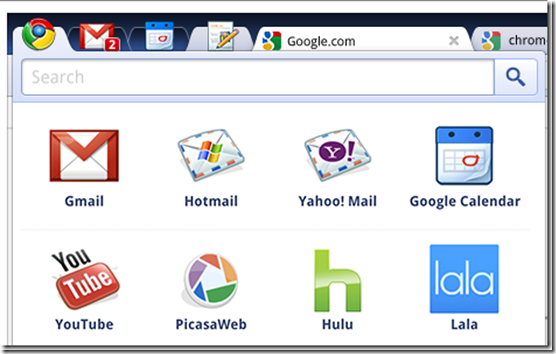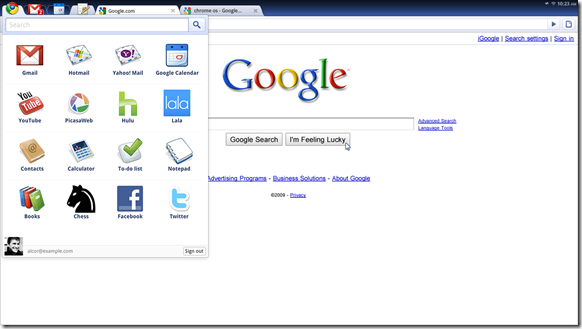Google recently had a press event to preview Chrome OS, its new operating system based on Linux and the Chrome browser. According to Google Blog “In July we announced that we were working on Google Chrome OS, an open source operating system for people who spend most of their time on the web.Today we are open-sourcing the project as Chromium OS”.
First Official Screenshot of Google Chromium OS.
Google Chrome OS has a lot to do with the Chrome Browser that is all the data that user created will be stored in the cloud which includes any file made by you as small as text file which you can access it in your Google Doc. The entire system is web-based and runs in the Chrome browser which you may say as a huge web browser. All apps are web apps.
Web apps are launched from a persistent apps panel, which includes Gmail, Facebook, Twitter, and background apps like Google Talk can be minimized to “panels” that dock to the bottom of the screen. Local storage is just used to speed up the system.The boot time on a netbook is around 7 seconds and Google saying its just a preview, there is lot more to come.
Google Official Blog Further mentions “The entire experience takes place within the browser and there are no conventional desktop applications. This means users do not have to deal with installing, managing and updating programs. Since all apps live within the browser, there are significant benefits to security. Unlike traditional operating systems, Chrome OS doesn’t trust the applications you run. Each app is contained within a security sandbox making it harder for malware and viruses to infect your computer. Furthermore, Chrome OS barely trusts itself. Every time you restart your computer the operating system verifies the integrity of its code. If your system has been compromised, it is designed to fix itself with a reboot.”
Chrome OS won’t run with standard hard drives, just SSDs, but Google is supporting both x86 and ARM CPUs. That also means you won’t be able to just download Chrome OS and go, you’ll have to buy a Chrome OS device approved by Google.
Chromium OS Website Chromium.org
Download Source Code : Chromium Source Code
Some screen shots of Chrome OS:
Apps Panel for Chromium OS which include Web Apps like Youtube, Picassa & others
All web Apps would just work as an App Tab in the browser. Chrome OS just looks like Chrome browser.
Google has definitely moved into next generation of computing i.e. Cloud Computing with their Chromium OS but the hardware limitation would still go as negative for it.The whole concept sounds very promising to me, infact its kind of one which i perceivedwhen i used Google Apps for first time few years ago.